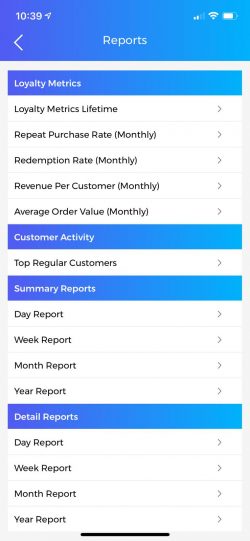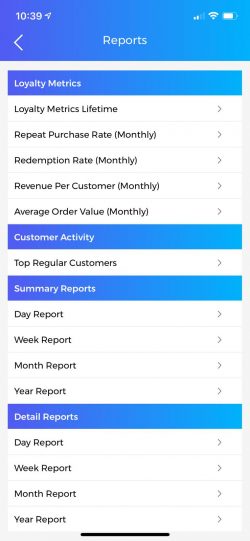Reward Program - The Complete Guide
A guide to building a customer reward program so customers fall in love with your brand. It helps to build a customer reward program to gain repeat customers and gain a lot of referrals.
Reward Program
Reward Program gives you a competitive advantage of increasing the number of customers who love to use your product and services. Reward Programs are going through a period of great change. The shift is driven by three primary factors as explained below.
Improvement in the technical capability of the reward systems.
Increase in the level of customer expectations from the brands.
Increased attention who see the benefits of reward program
As per the YouGov survey many people want and expect a brand to reward their loyalty. Almost six in ten (59%) GB adults think all brands should offer a reward program, and over three quarters (77%) are subscribed to at least one program – a figure that rises to 85% among women (vs 70% of men). More than seven in ten (72%) think reward programs are a great way for brands and businesses to engage their customers.
However, the data shows that no one size fits all. Different people have very different motivations for engaging with reward programs and there are notable variations by industry, by demographic, and by brand.
The success of the reward program is measured by the below important parameters.
Branding
It should allow you to promote your own branding. So that customers will always remember your brand.
Accessibility
It should be easily accessible to your customer. So there will not be the case of no reward and no customer tracking.
Customization
It should allow you to customize for your business need. So you can make it more personalized for your business.
Communication
It should give you the flexibility to communicate with your customer for rewards, offers, promotions, and other customer needs.
Rewards
It should give you control over what reward your customer is getting, when, and how.
Referrals
It should give you the option to your customer to refer their friends and family. So you can get more customers.
Promotions
It should allow you to promote your product and services so your customers are aware of the current happening at your business.
Analytics
Finally, it must give you robust customer analytics so you can improve your product and service and optimize your business to gain maximum profit.
Let's see how to set up Reward Stamp App for the above parameters.
Branding
It should allow you to promote your own branding. So that customers will always remember your brand.
Brand name and Logo
Reward Stamp allows you to set up your brand name and your logo which your customer will see in their app. They could be Reward Cards App or your white-labeled app. Go to Settings >> Organisation Settings >> Organisation Details to set up the brand name and logo.
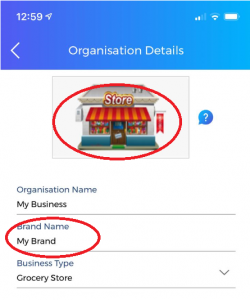
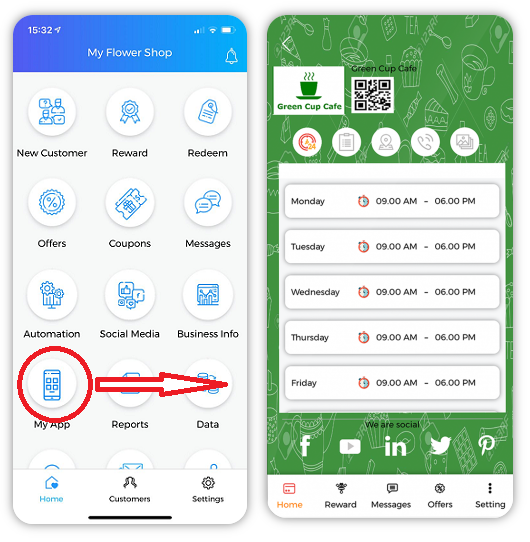
White label app
You can launch your own white-labeled app if you subscribe to the premium plan. Go to My App to set up your app. Watch a video for more information.
Branded Stamp Card
If you decided to issue a stamps as a reward to your customer then you can design your own stamp card which your customers will see in Reward Cards App. Go to Offers >> Stamp Cards to create a customized stamp card.
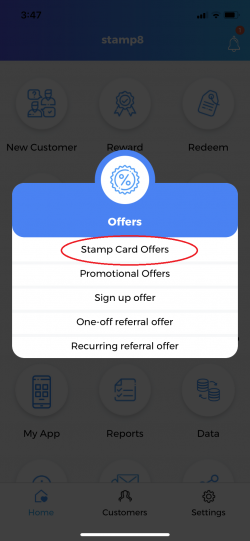
Accessibility
It should be easily accessible to your customer. So there will not be the case of no reward and no customer tracking.
Digital Reward Card


Access via Reward Cards App
Access via White label app
Alternative to Reward Cards App, you can also launch your mobile app, so your customers can access their reward card using your own branded app. See the My App section for more information. Watch a video for more information.
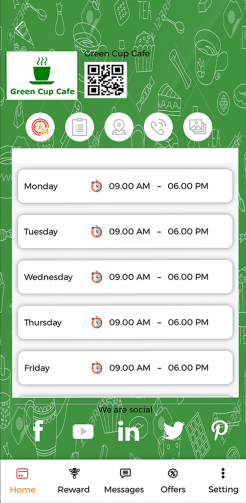
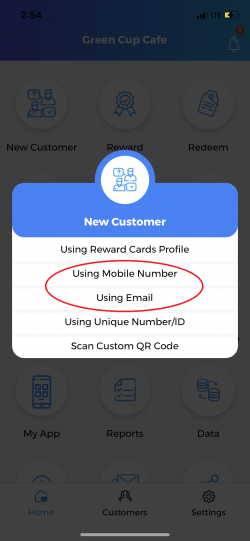
Access without app
If your customer doesn’t want to download the reward cards app or your app, you can use their mobile number or email address. So your customer will get an SMS or Email about their rewards. See the New Customer menu item for more options. Watch a video for more information.
Customization
It should allow you to customize for your business need. So you can make it more personalized for your business.
Setup points for spending
You can set points you want to reward your customer for their spending. Go to Settings >> Reward System Settings >> Point per currency to set it. Here you can set points in your own currency.
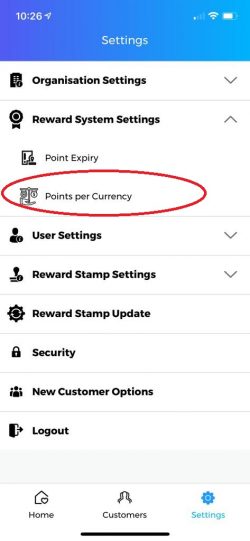
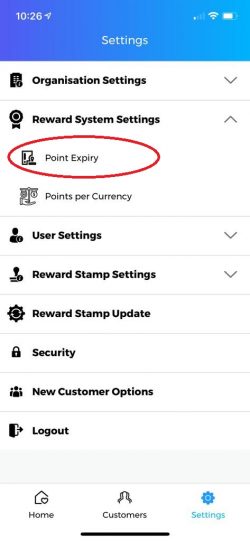
Setup stamp or point expiry
You can set expiry for stamps of points to encourage more frequent purchases. For Stamp expiry, go to Offers >> Stamp Card >> and select the card to set expiry for a specific card. For Point expiry, go to Settings >> Reward System Settings >> Point Expiry
Setup for multiple locations/branches
If you have more than one branch or business location then you can set them up in the system. This helps you track visits as a specific branch. Go to Settings >> Organisation Information >> Branches to set up multiple branches.
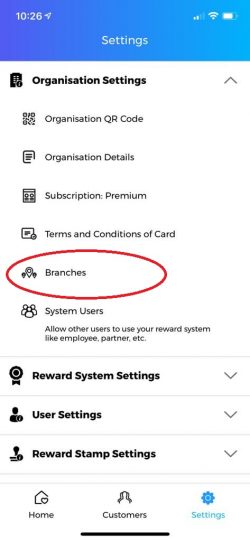
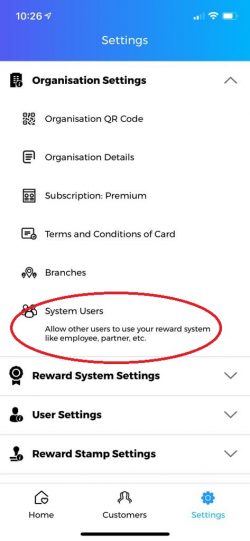
Setup for multiple users
If you want to give access to your employee or collages then you can set them up in the system User section. Create a new user and share a password with them. Go to Settings >> Organisation Information >> System User to set up multiple users.
Setup new customer record menu
You can create a new customer record system using a different option. Not all options required by your business. You can enable/disable them from settings. Go to Settings >> New Customer Options to configure it.
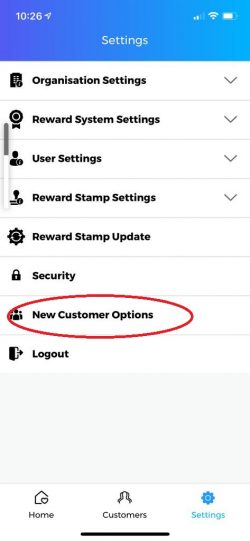
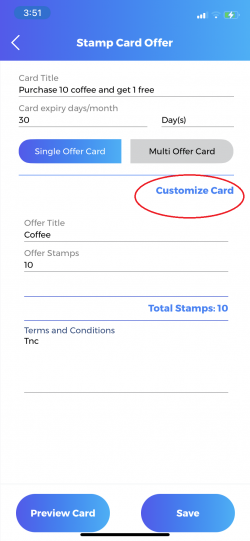
Customize Stamp Card
You can customize the stamp card as per your brand’s theme. Go to Offers >> Stamp Card >> Customise to change it as per your need.
Customize Transactional Message
You can change the system-generated transactional messages as per your need. Go to Messages >> Message Configuration to change system-generated messages.
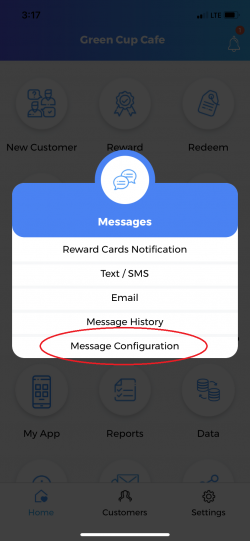
Communication
It should give you the flexibility to communicate with your customer for rewards, offers, promotions, and other customer needs.
Transactional Message
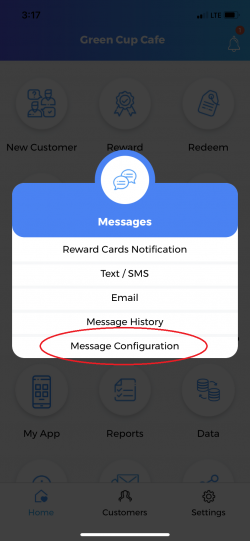
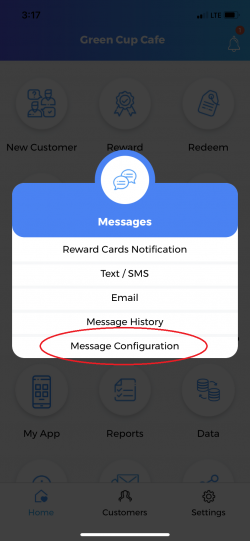
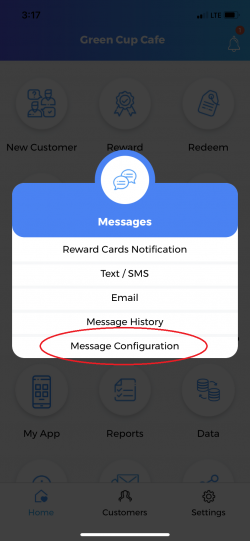
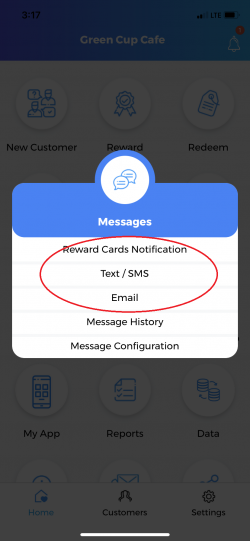
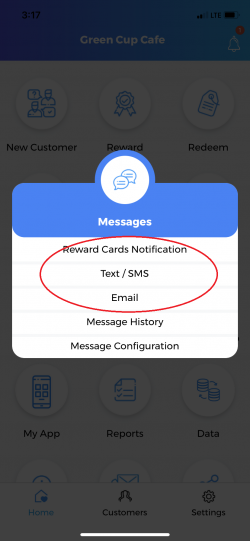
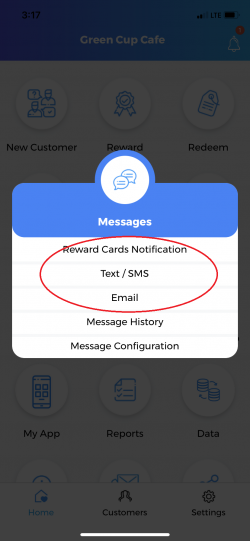
Promotional Message
You can send a promotional message to your customers to promote your products and services. Go to Messages >> Select the Message option from Notification, SMS, or Email to send a promotional message. Watch the video for more details.
Mobile Notification, SMS, and Email
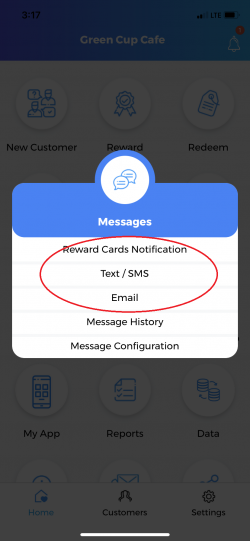
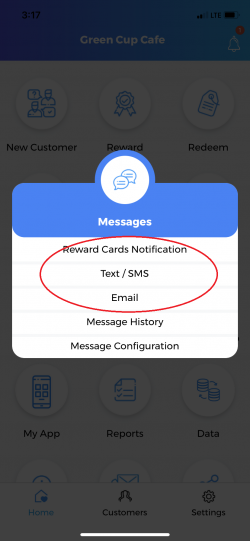
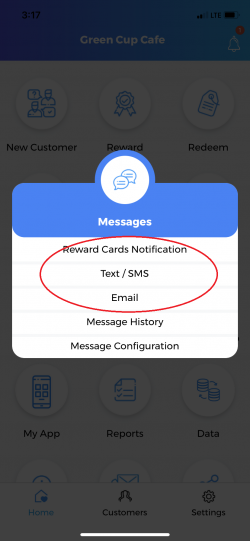
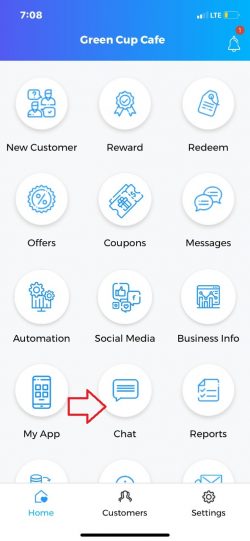
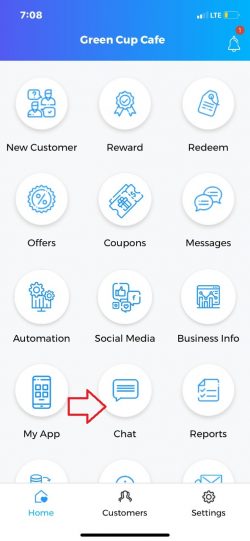
Chat
Rewards
It should give you control over what reward your customer is getting, when, and how.
Setup Signup (registration) offer
Setup Reward Offers
Setup Redeem Offers
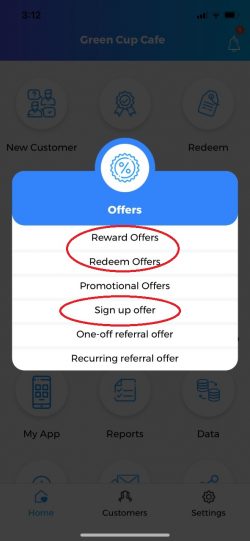
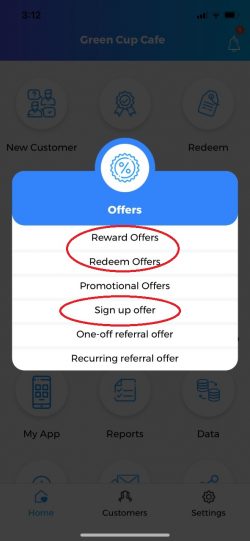
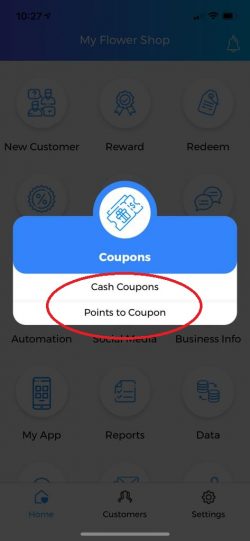
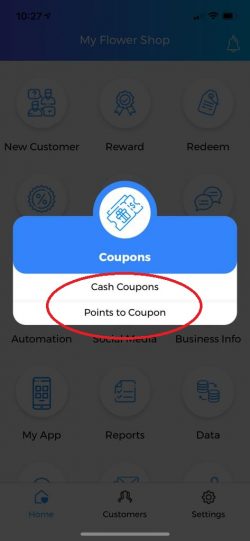
Coupons
Coupons are the way to issue cash to your customers which can only be used at your business. This is the best way to bring customers back to your business. Go to the Coupons menu item to create it. And go to Redeem menu item when a customer wants to encash it. Watch a video for more information.
Referrals
It should give you the option to your customer to refer their friends and family. So you can get more customers.
Setup one-off referral offer
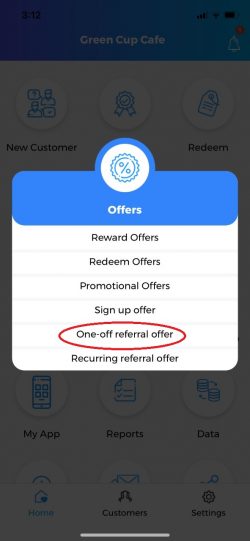
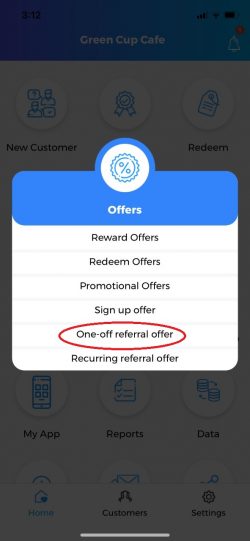
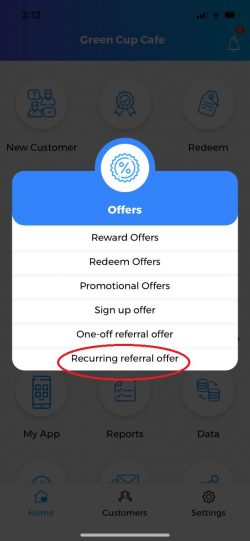
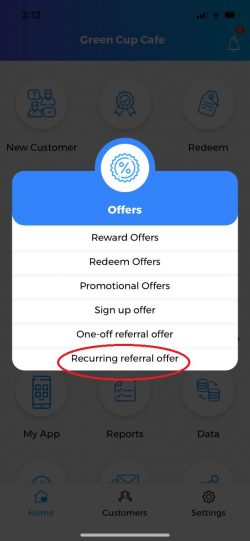
Setup recurring referral offer
It is a way to reward your customer to bring you more customers. Recurring referral should be used if you want to reward your customer for every purchase made by the customer referred by them. Ask your customer to refer friends and family using refer menu item in their card. Go to Offers >> Recurring Referral Offer to set it up. Watch a offers video for more information. Video for Stamp System Offers. Video for Point System Offers.
Promotions
It should allow you to promote your product and services so your customers are aware of the current happening at your business.
Setup Promotional Offers
Promotional offers are the way to send promotions to your customer. It will be available to your customer in their app. Go to Offers >> Promotional Offer to set it up. Watch a offers video for more information. Video for Stamp System Offers. Video for Point System Offers.
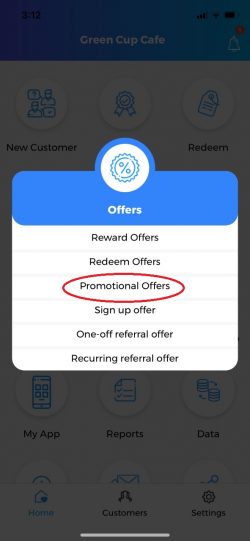
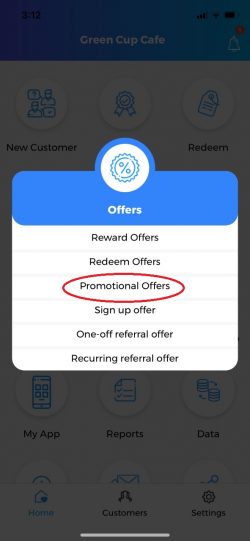
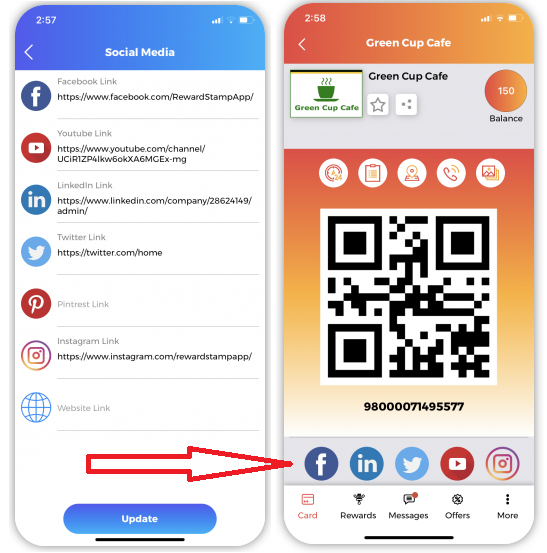
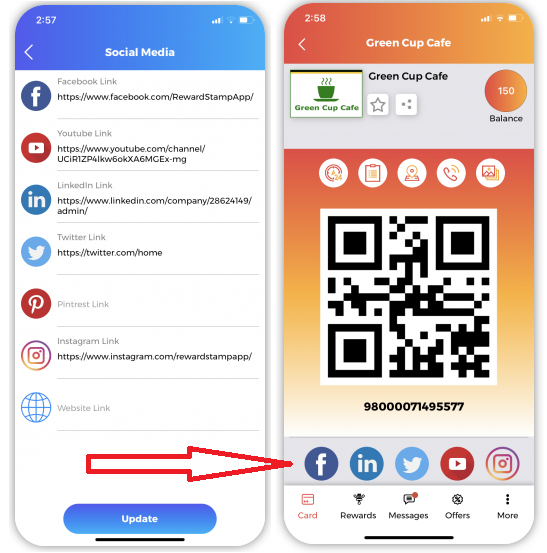
Setup Social Media Link
You can link all your social media profiles to Reward Stamp App. Go to the Social Media menu item and provide all your social media links. Watch the video for more information.
Setup Business Information
You can publish all your business information line opening times, a menu of product list, Google Map Location, Contact details, and media (videos and pictures). This will be available to your customers in their app. Go to the Business Info menu item to set this up. Watch a video for more information.


Analytics
Finally, it must give you robust customer analytics so you can improve your product and service and optimize your business to gain maximum profit.
Customer Analytics
You can see the full customer analytic of your reward program. It has reports like Loyalty Metrics, Summary Reports, Detail Reports, Offer Analytics, and more. Go to Reports menu items to check them. Watch a video for more information.